There’s one thing all teens can do better than adults – and it’s not Snapchat. They’ve become experts at quickly locating information on the internet.
That’s Google Fu, the ability to use search engines to whip up answers and research faster than a contestant on a radio quiz.
Level 1 Mastery: Tell it what you need
Google is smart and can understand “conversational searches”. Let’s say you came across a great recipe online, but the measurements were imperial. Google has you covered.
Simply tell it what you want to convert, and what into.
[number] [unit] into [unit]
Enter “6 ounces into cups”…and hit enter. Google presents the answer, already calculated – AND it includes a handy drop down to change those measurements for your next ingredient.
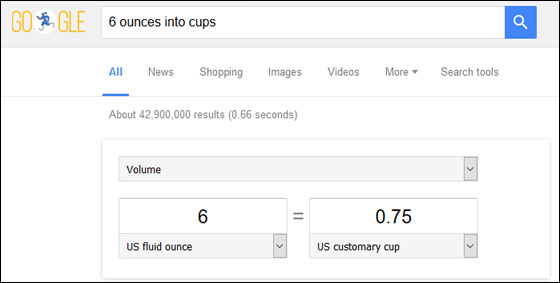
The ‘tell it what you need’ formula works for a multitude of questions – here are a few more formats to give you the idea.
- Release dates: [movie/game] release date
- Fast facts: [name of person] death
- Stats: [city] population
Level 2 Mastery: Limiting result type
With one additional click, you can tell Google that you only want images. Or videos. Or News, maps, shopping, books or apps. Your initial results are presented as a combination of all types – you can see the ALL tab highlighted up the top. Just click the tab to indicate which result type you’re looking for.
Level 3 Mastery: Using drop downs
One of the most popular Google Fu moves is to limit results to sites from a particular country. This is great for locating bargains or local businesses. Click SEARCH TOOLS to drop down a second menu. You’ll see the option to limit Country and even Time. 2 extra clicks and my search is now limited to my home country and items from the past 7 days only.
Level 4 Mastery: Using operators
Your final level of mastery, often used as a last resort when you’re just beginning to doubt whether the internet has the answer you’re seeking.
Adding a – directly in front of a word (no space) means display everything that contains my other search terms, but doesn’t contain this term.
Finally, enclosing your search terms in “quotation marks” binds the term together so Google can’t break it up. E.G. “Project Management”
Your Google Fu will soon be very strong.
For help, contact us here or give us a call at 317-497-5500. For more articles like this one, visit our blog.


