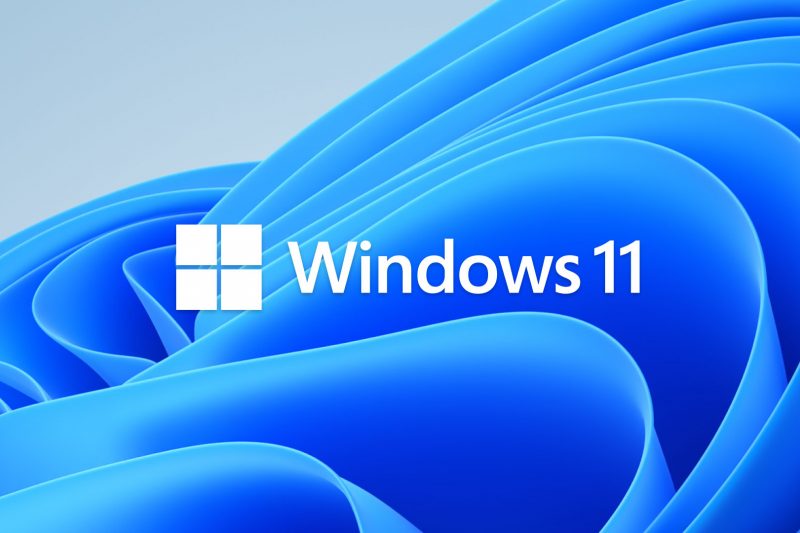You excited for Windows 11? I downloaded a preview release and I’m pretty impressed with it.
The new Microsoft operating system looks really sleek. It’s curvy and modern looking and a definite upgrade on our beloved Windows 10.
There are lots of new features, such as integrated Teams, and widgets that can be accessed directly from the taskbar. Oh, and you can use Android apps on your PC for the first time.
You can buy Windows 11 from October 20. Or wait for a free upgrade sometime next year.
However, there’s a “but”.
Windows 11 won’t run on all PCs. There’s a strict list of hardware requirements.
Let me get slightly technical with you for a second. To run Windows 11, your PC must have:
- A 1GHz, 64-bit processor with two or more cores
- Minimum 4GB of RAM
- At least 64GB of storage
- And a Trusted Platform Model (TPM) chip, which is a security chip
Don’t worry if you don’t understand anything I wrote there. It just means you need a modern machine.
Would you like our team to check your machines to see if they can run Windows 11?
Give us a call at 317-497-5500.